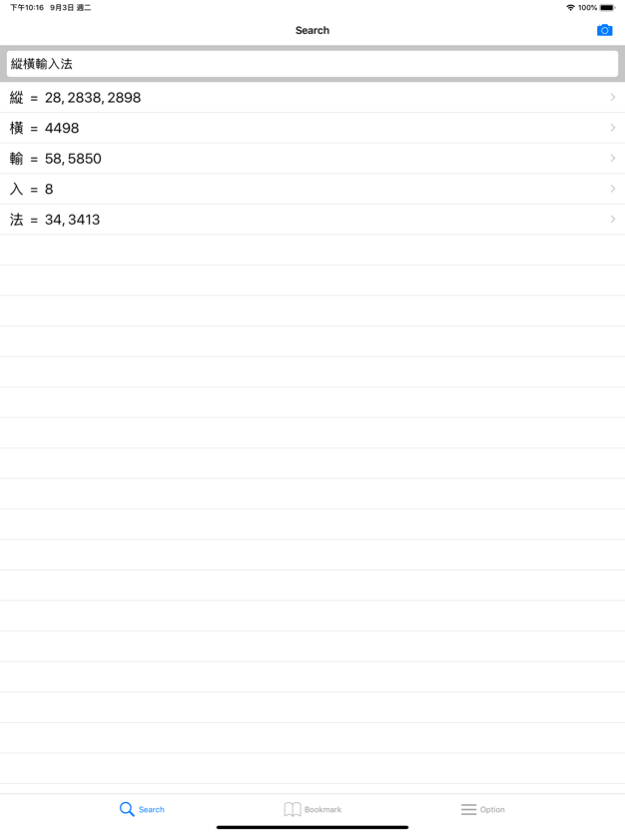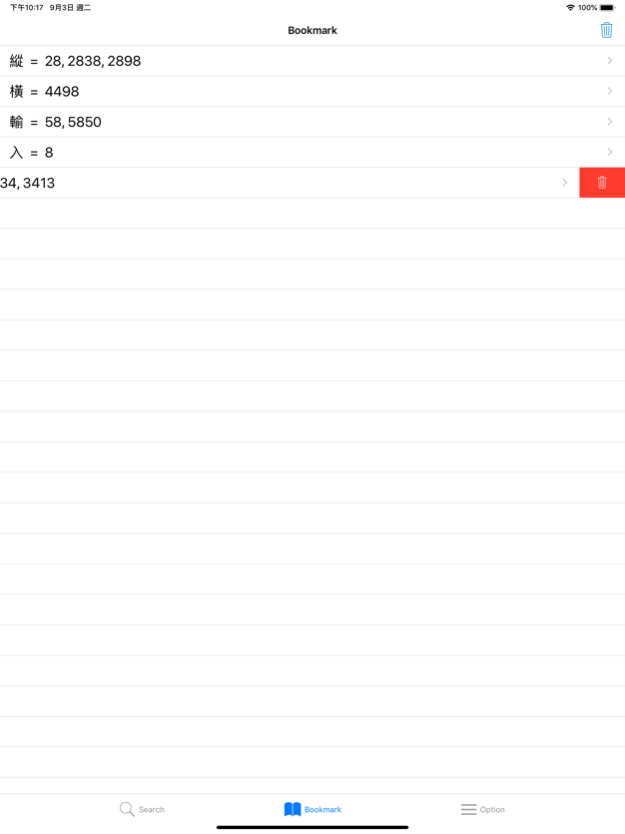CKC OCR 2.6.0
Continue to app
Free Version
Publisher Description
CKC OCR (縱橫識字)
This tool designed by The Education University of Hong Kong (EdUHK) - CKC Centre for the Development of Information Technology in Chinese Language Teaching. Facilitate to search the CKC Code and learn of Chinese characters. For Example, if you search "為", all combinations for the CKC code (including code for variant Chinese character and instant code) will show: 000, 3, 34 and 3400.
CKC Chinese Input method is a type of appearance-based coding system. It encodes a Chinese character according to the stroke features of its 4 corners. The sequence is upper left corner, upper right corner, lower left corner and lower right corner (following the shape of the alphabet “Z”) respectively.
The strokes and the features of the Chinese character components are classified into 10 groups, represented by 0 through 9.
0 A left-falling stroke or a stroke with left-turning (丿亅).
1 A horizontal stroke or a horizontal rising stroke written from left to right (丨).
2 A vertical stroke or a left slanting stroke (一).
3 A dot or a right-falling stroke (丶 乀).
4 A cross or the radical of “Grass” (十乂卄).
5 The combination of a falling stroke runs through 2 horizontal strokes (≠ キ).
6 A square (口).
7 A corner, 2 upper corners, 2 lower corners or a stroke with right-turning (乚).
8 The shape of the numeral “Eight”(八) in Chinese or its variants (人丷).
9 The shape of the Chinese character which means “Small” (小), its variants and the radical of “Upright Heart”(忄).
Feb 9, 2023
Version 2.6.0
- Improved stability and bug fixes
About CKC OCR
CKC OCR is a free app for iOS published in the Kids list of apps, part of Education.
The company that develops CKC OCR is Ka Ho Tse. The latest version released by its developer is 2.6.0.
To install CKC OCR on your iOS device, just click the green Continue To App button above to start the installation process. The app is listed on our website since 2023-02-09 and was downloaded 2 times. We have already checked if the download link is safe, however for your own protection we recommend that you scan the downloaded app with your antivirus. Your antivirus may detect the CKC OCR as malware if the download link is broken.
How to install CKC OCR on your iOS device:
- Click on the Continue To App button on our website. This will redirect you to the App Store.
- Once the CKC OCR is shown in the iTunes listing of your iOS device, you can start its download and installation. Tap on the GET button to the right of the app to start downloading it.
- If you are not logged-in the iOS appstore app, you'll be prompted for your your Apple ID and/or password.
- After CKC OCR is downloaded, you'll see an INSTALL button to the right. Tap on it to start the actual installation of the iOS app.
- Once installation is finished you can tap on the OPEN button to start it. Its icon will also be added to your device home screen.